2.4.2 背景图片
图标: ![]()
点击此按钮图标,将弹出如下的对话框:
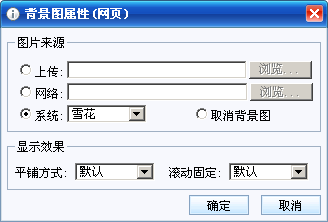
此按钮,同时具有插入和修改的功能。当处理的对象上已经有背景图片时,此功能为修改,当还没有背景图片时,此功能为插入。
作用域:
背景图片只能作用于控件或对象之上,当选择是文本时,eWebEditor将寻找此文本的第一个有效的父对象。当选择的对象是有效允许的控件时,此功能有效于此控制。
“背景图片”有效的对象元素有:Page, TD, TR, TH, TABLE. 你可以通过查看对话框的标题栏了解当前的作用域,在标题栏上,括号中的部分即为当前的作用域。如上图中,标题是“背景图片(单元格)”,则说明当前的作用域是表格单元格。
表格行操作:
操作表格行的背景图片:你可以在表格某行的多列选定(就如下图),然后点“背景图片”图标按钮。此时的功能作用域即是表格行,在背景图对话框的标题中将显示“背景图片(表格行)”。
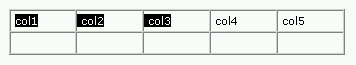
图片来源:
背景图片来源可通过三种方式进行定位。
1、选择本地图片文件。当点“确定”按钮时,本地图片将自动上传到服务器上。
2、直接填写图片的Internet地址,即URL。
3、从“系统”下拉框列表中,选择系统自带的背景图片。